How to Extend the Battery Life of your UPS?

UPS is one of the most significant investments you make for work or play. We say that because Uninterruptible Power Supplies keep up critical devices working when grid power fails. Backup from the UPS allows you to save that complex Excel sheet which took hours to compile, or finish watching a movie and avoid an unwanted cliff hanger or finish a video game level and save your progress. Moreover, modern UPS devices come with surge protection to protect your devices from momentary voltage spikes.
But a UPS is as good as its battery. If your battery is not in a good shape, the power backup starts to drop rather quickly. Battery health also plays a role in protecting your appliances from the aforementioned power surges. So, today we are sharing some tips and tricks that will help you get the most out of your UPS batteries.
How long will a UPS battery last?
Uninterruptible Power Supply (UPS) systems are essential in protecting electronic devices from power outages, surges, and other electrical disturbances. However, the effectiveness of the UPS system is highly dependent on the life of UPS battery.
In general, the life of UPS battery can range from three to ten years, depending on the factors mentioned above. However, it's important to note that battery life is not always predictable and can vary depending on the individual battery and the environment in which it is used.
In this section, we'll discuss the factors that affect the life of UPS battery and how long they typically last.
1. Battery Chemistry
The chemistry of a UPS battery is a crucial factor that affects its lifespan. There are two main types of batteries used in UPS systems - Valve Regulated Lead Acid (VRLA) and Lithium-ion (Li-ion) batteries. VRLA batteries have a lifespan of three to five years, while Li-ion batteries have a longer lifespan of five to ten years.
2. Temperature
The temperature at which a UPS battery is stored and operated also affects its lifespan. Higher temperatures can cause the battery to degrade faster, resulting in a shorter lifespan. Conversely, cooler temperatures can extend the life of the battery.
3. Usage Patterns
The usage patterns of a UPS system can also affect the life of the battery. Frequent power outages and discharges can shorten the battery's lifespan. Similarly, if the battery is frequently discharged to a low state of charge, it can cause damage and reduce its lifespan.
4. Maintenance
Proper maintenance of a UPS system is essential in ensuring the longevity of the battery. Regularly check the battery's charge level and replacing it when necessary can prevent damage and extend the battery's life.
5. Quality of the Battery
The quality of the UPS battery also plays a significant role in determining its lifespan. High-quality batteries from reputable manufacturers typically have a longer lifespan than low-quality batteries.
Now, we will talk about how to increase UPS battery backup time.
UPS battery maintenance tips you need to know
Uninterruptible Power Supply (UPS) systems are critical in providing power backup to electronic devices during power outages and other electrical disturbances. However, the effectiveness of a UPS system is highly dependent on the health of the UPS battery.
In this section, we will discuss some essential UPS battery maintenance tips for how to increase UPS battery backup time.
1. Keep the UPS Battery Charged
Keeping the UPS battery charged is essential in ensuring that it can provide sufficient backup power when needed. It's essential to keep the UPS system plugged in and charging at all times. If the UPS system is not in use, it's recommended to charge the battery every three to six months to maintain its health.
2. Regularly Check the UPS Battery Status
Regularly checking the UPS battery status can help you identify any potential issues with the battery before they become critical. Most UPS systems have built-in battery monitoring features that can provide information about the battery's status and health. It's recommended to check the battery status at least once a month.
3. Perform Regular Maintenance
Performing regular maintenance on the UPS system can help ensure that the battery remains healthy and functions optimally. Some maintenance tasks that can help increase the UPS battery backup time include cleaning the UPS system and battery terminals, replacing old batteries, and ensuring that the UPS system is in a well-ventilated area.
4. Avoid Overloading the UPS System
Overloading the UPS system can cause the battery to drain faster and reduce the UPS battery backup time. It's essential to ensure that the UPS system is only used to power the devices that it was designed to support. If additional devices need to be connected, it's recommended to use a separate UPS system.
5. Replace Old Batteries
Over time, UPS batteries will degrade and lose their ability to hold a charge. It's recommended to replace UPS batteries every three to five years, depending on their usage and environment. Replacing old batteries with new ones can help increase the UPS battery backup time and ensure that your electronic devices remain protected during power outages and other electrical disturbances.
Also Read: Buy New UPS Instead of Replacing the Old UPS Battery
UPS Battery Maintenance FAQs
What does the end of useful life mean?
The end of useful life for a UPS system refers to the point at which the UPS system can no longer effectively provide backup power during power outages and other electrical disturbances. This can be due to several factors, including the age of the UPS system, the condition of the UPS batteries, and changes in the electrical environment.
When a UPS system reaches the end of its useful life, it may begin to experience several issues, including reduced battery backup time, frequent battery replacement, and decreased system efficiency. These issues can compromise the effectiveness of the UPS system and increase the risk of power disruptions to connected electronic devices.
In the above section, we have already talked about how the backup time of UPS can be increased.
What happens when my UPS battery is stored for a very long time?
When a UPS battery is stored for an extended period, several factors can affect its performance and longevity. The most significant concern is the potential for the battery to deteriorate, leading to reduced performance and a shorter lifespan.
One of the primary factors that can impact a stored UPS battery is self-discharge. All batteries gradually lose their charge over time, and this is especially true for lead-acid batteries commonly used in UPS systems. If the battery is left sitting unused for an extended period, it can lose its charge, which can cause it to become sulfated, leading to permanent damage and reduced performance.
Another factor that can impact a stored UPS battery is temperature. Batteries should be stored in a cool, dry place to ensure their longevity. Excessive heat can cause the battery to deteriorate faster, while extreme cold can lead to reduced performance and a shorter lifespan.
Will reducing my loads affect my battery runtime?
Yes, reducing the loads connected to your UPS system can affect the battery runtime. The runtime of a UPS battery is determined by several factors, including the size of the battery, the capacity of the UPS system, and the power requirements of the connected devices.
When a UPS system is supporting a high load, it will drain the battery faster, leading to reduced battery runtime. In contrast, reducing the load connected to the UPS system can extend the battery runtime by reducing the power demand on the system.
For example, if you have a UPS system with a battery backup time of 30 minutes supporting several devices with a total power draw of 500 watts, reducing the load to 250 watts can double the battery runtime to one hour.
Can I add more load, if I add more battery?
Adding more batteries to a UPS system can increase the overall capacity and runtime of the system, which can potentially allow for more loads to be connected. However, it's important to note that simply adding more batteries does not necessarily mean that you can add more load to the system without causing issues.
The amount of load that a UPS system can support depends on several factors, including the size and capacity of the UPS system, the power requirements of the connected devices, and the runtime needed for those devices.
Adding more batteries to a UPS system can increase the overall runtime of the system, but it may not increase the capacity to support additional loads. Suppose the additional loads exceed the capacity of the UPS system. In that case, it can cause the system to become overloaded, leading to reduced battery backup time, potential damage to the UPS system, and potential damage to the connected devices.
What is the UPS discharge cycle?
The UPS discharge cycle refers to the process by which the UPS system discharges its battery to provide backup power to connected devices in the event of a power outage or interruption.
During normal operation, a UPS system is connected to a power source, and its battery is charged continuously. In the event of a power interruption, the UPS system switches to battery power, and the battery discharges to provide power to the connected devices.
The length of time that the UPS system can provide backup power is known as the battery runtime, and it depends on several factors, including the capacity of the battery, the power requirements of the connected devices, and the overall capacity of the UPS system.



























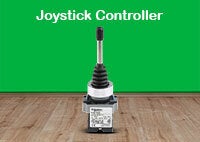

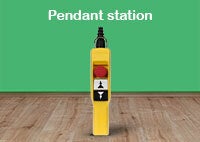



Comments